Embedded Metadata Support
Sononym is able to display and search through embedded metadata from your samples - genre, artist name, track title, that sort of thing.
Supported Formats
These are the supported metadata formats:
- APE
- ASF
- EXIF 2.3
- ID3: ID3v1, ID3v1.1, ID3v2.2, ID3v2.3 & ID3v2.4
- iTunes
- RIFF/INFO
- Vorbis comment
- AIFF
Searching Data
Full metadata search is enabled by default, and can be controlled by clicking the “magnifier/loupe” icon on the right side of the search input:
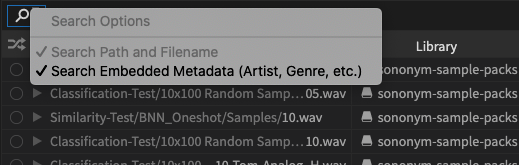
When enabled, typing something into the search field will search all the available metadata in addition to the filename/path.
Displaying Data
Different types of metadata can be shown in the search results by right-clicking the table header. But, since there are many possible entries, we have decided to structure the menu like this:
- All columns - all types of metadata, including rare/unusual ones.
- Commonly Used - the most commonly used types of metadata (artist, genre, etc.).
- Actually Used - the actually used metadata within the selected library.
Pictures (Cover Art)
The metadata can also include cover art, which can be viewed/accessed by making the “Picture” column visible, and clicking any link therein. This will display the picture in a popup dialog.
Alternatively, you can enable the Cover Art Panel (application menu > View > Cover Art) to view the cover art as a miniature picture next to the waveform:
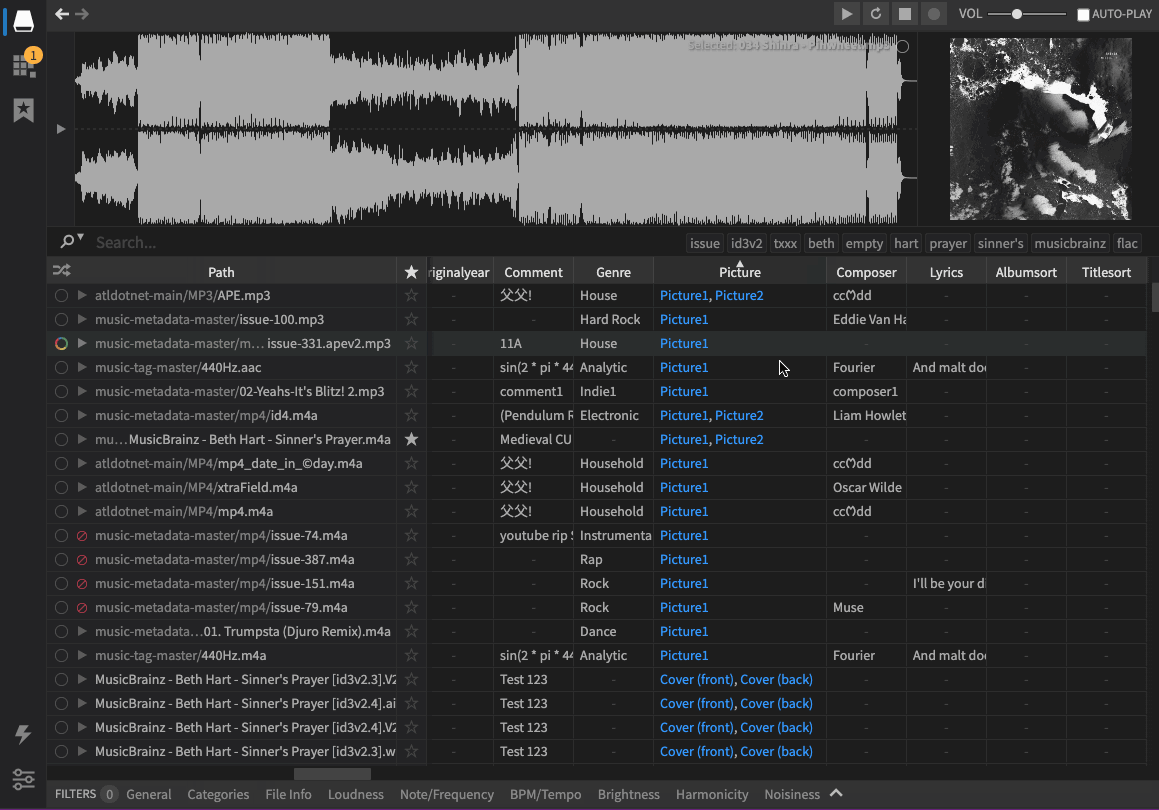
This screen recording shows how embedded pictures can be viewed/accessed.
Recognized Tags
Here are all the metadata tags that Sononym can display/search through.
Each of these properties can appear as a column in the search results table by opening the Column Options, or be referenced by Advanced Renaming
| Name | Description |
|---|---|
| track | Track number on the media |
| disk | Disk or media number |
| year | Release year |
| title | Track title |
| artist | Artist, maybe several artists written in a single string |
| artists | Track artists, every artist in the recording |
| albumartist | Track album artists |
| album | Album title |
| date | Release data |
| originaldate | Original release date |
| originalyear | Original release year |
| comment | List of comments |
| genre | Genre |
| picture | Embedded album art |
| composer | Track composer |
| lyrics | Lyrics |
| albumsort | Album title, formatted for alphabetic ordering |
| titlesort | Track title, formatted for alphabetic ordering |
| work | The canonical title of the work |
| artistsort | Track artist, formatted for alphabetic ordering |
| albumartistsort | Album artist, formatted for alphabetic ordering |
| composersort | Composer, formatted for alphabetic ordering |
| lyricist | Lyricist(s) |
| writer | Writer(s) |
| conductor | Conductor(s) |
| remixer | Remixer(s) |
| arranger | Arranger(s) |
| engineer | Engineer(s) |
| producer | Producer(s) |
| djmixer | Mix-DJ(s) |
| mixer | Mixed by |
| technician | Technician who digitized subject |
| label | Release label name(s) |
| grouping | Content group description. Used to group track titles in sections. |
| subtitle | Contains the subtitle of the content |
| description | Description |
| longDescription | Long description or synopsis |
| discsubtitle | The Media Title given to a specific disc |
| totaltracks | The total number of tracks |
| totaldiscs | The total number of discs |
| movementTotal | The total number of movements |
| compilation | Is part of compilation (unofficial iTunes Compilation Flag) |
| rating | Rating score and, optionally, source (e.g. user e-mail) |
| bpm | Beats Per Minute (BPM) |
| mood | Keywords to reflect the mood of the audio, e.g. ‘Romantic’ or ‘Sad’ |
| media | Release format, e.g. ‘CD’ |
| catalognumber | Release catalog number(s) |
| tvShow | TV show title |
| tvShowSort | TV show title, formatted for alphabetic ordering |
| tvSeason | TV season title sequence number |
| tvEpisode | TV Episode sequence number |
| tvEpisodeId | TV episode ID |
| tvNetwork | TV network |
| podcast | Podcast |
| podcasturl | Podcast URL |
| releasestatus | Releases status, e.g. ‘Official’, ‘Promotion’ or ‘Bootleg’ |
| releasetype | Release type, e,g,: Album |
| releasecountry | Release country describes the country in which an album was released. |
| script | Release Script |
| language | Language used in metadata |
| copyright | Contain copyright message for the copyright holder of the original sound, begin with a year and a space character. |
| license | License Relationship Type (releases, recordings) |
| encodedby | Encoded by (person/organisation) |
| encodersettings | Encoder Settings |
| gapless | Gapless album indicator (MP4) |
| barcode | Release barcode. |
| isrc | ISRC |
| asin | Amazon Standard Identification Number (ASIN) |
| musicbrainz_recordingid | Release recording MBID |
| musicbrainz_trackid | Release track MBID |
| musicbrainz_albumid | Album (release) MBID |
| musicbrainz_artistid | Track artists MBID |
| musicbrainz_albumartistid | Album artists artists MBID |
| musicbrainz_releasegroupid | Release group MBID |
| musicbrainz_workid | MusicBrainz’Work MBID |
| musicbrainz_trmid | TRM (TRM Recognizes Music) IDs were MusicBrainz’ first audio fingerprinting system. |
| musicbrainz_discid | Disc ID is the code number which MusicBrainz uses to link a physical CD |
| acoustid_id | MusicBrainz’ third and most recent audio fingerprinting system. |
| acoustid_fingerprint | AcoustID Fingerprint. |
| musicip_puid | PUIDs were MusicBrainz’ second audio fingerprinting system. |
| musicip_fingerprint | MusicIP Fingerprint |
| website | URL of website |
| performer:instrument | Performer relationship types, instrument can also be vocals. |
| averageLevel | Average gain level. |
| peakLevel | Peak gain level. |
| notes | Similar to comments |
| key | The initial key of the music in the file, e.g. ‘A Minor’. |
| originalalbum | Original release title of the earliest release in the release group intended for the title of the original recording. |
| originalartist | Original track artist of the earliest release in the release group intended for the performer(s) of the original recording. |
| discogs_artist_id | Discogs artist ID |
| discogs_release_id | Discogs release identifier |
| discogs_label_id | Discogs label ID |
| discogs_master_release_id | Discogs master release ID |
| discogs_votes | Discogs votes |
| discogs_rating | Discogs rating |
| replaygain_track_gain_ratio | ReplayGain track gain: {ratio: number, dB: number} |
| replaygain_track_peak_ratio | ReplayGain track peak: {ratio: number, dB: number} |
| replaygain_track_gain | ReplayGain album gain: {ratio: number, dB: number} |
| replaygain_track_peak | ReplayGain track peak: {ratio: number, dB: number} |
| replaygain_album_gain | ReplayGain album gain: {ratio: number, dB: number} |
| replaygain_album_peak | ReplayGain album peak: {ratio: number, dB: number} |
| replaygain_undo | The global gain adjustment to restore the original values in the left and right channels, respectively, followed by an indicator of whether to wrap |
| replaygain_track_minmax | Minimum & maximum global gain values across a set of files scanned as an album. |
| category | Podcast Category |
| hdVideo | iTunes Video Quality (2=Full HD, 1=HD, 0=SD) |
| keywords | Podcast Keywords |
| movement | Movement |
| movementIndex | Movement Index/Total, e.g. {no: 1, of: 4} |
| podcastId | Podcast Identifier |
| showMovement | Show Movement |
| stik | iTunes Media Type (1=Normal, 2=Audiobook, 6=Music Video, 9=Movie, 10=TV Show, 11=Booklet, 14=Ringtone) |
Related pages
- Does Sononym support embedded metadata?
- Can Sononym show audio properties such as number of channels and bit-rate?